





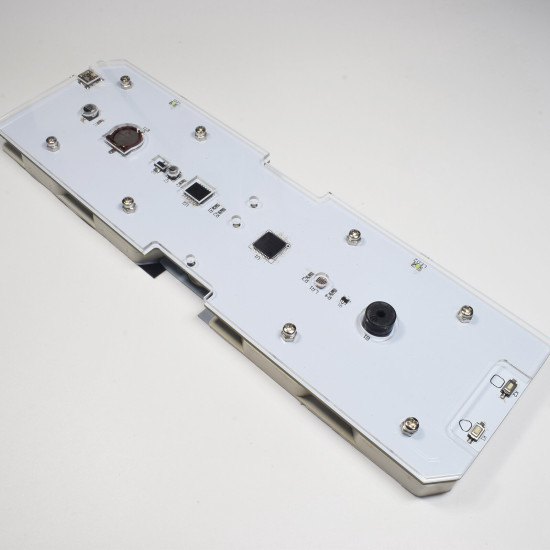
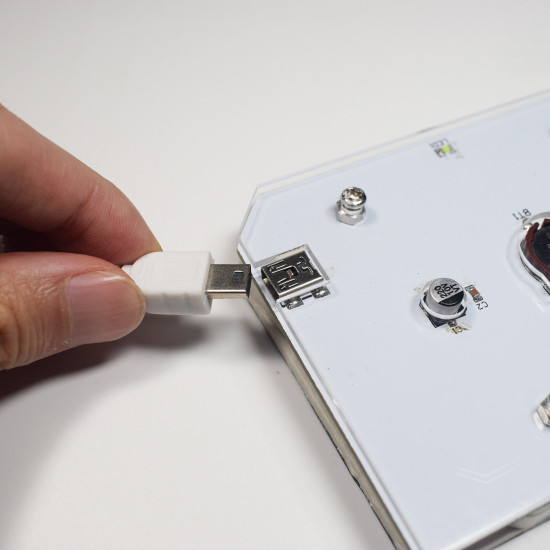
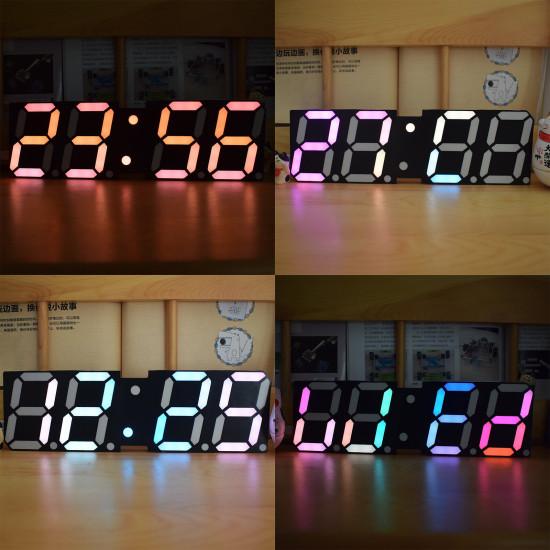
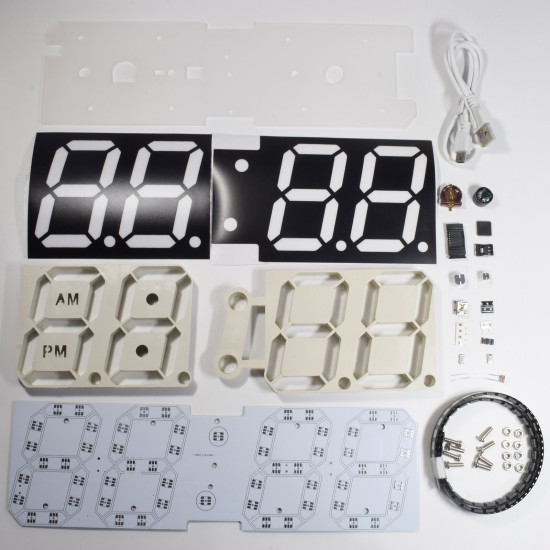
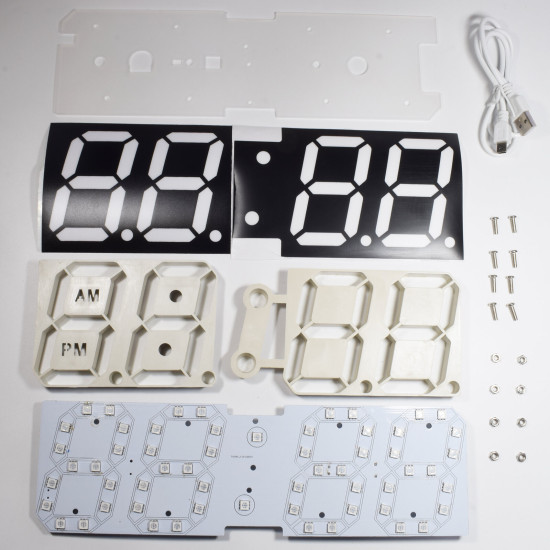











- Stock: In Stock
- Model: 6215
Available Options
Note:
>>>Click here to download the instruction<<<
Already Soldered Version: The circuit board is already soldered,and only needs to be assembled.
Unsoldered Version: All electronic components need to be soldered,and also need to be assembled.
The kit does not include CR1220 button batteries.
Description:
This clock uses a 3-inch large digital tube to display the large font time, can be switched to 24 different color gradient effects, and even each LED column of the digital tube can change a variety of colors, and you can fix the color you like or customize the color of each number at any time. The brightness has been greatly increased, and the time is clearly displayed even during the day, increasing the practicality. In addition to displaying the time, you can also display information for temperature, date,and day of the week. Added a variety of information switching animation effects, added a variety of alarm music ringtones and Christmas theme ringtones, as well as a variety of useful functions (see the "Parameter Settings" list below).
Features:
3-inch large font digital tube display
High-bright LED display 24 different color change effects
Using DS3231 automatic temperature
compensation high-precision clock chip, put into the CR1220 backup battery to prevent loss of power failure time
38 custom colors. You can suspend the fixed display color at any time
6 color change speeds 4 different effects of the middle
separation point of the clock
6 kinds of information switching display
animation effects. 7 digital change animations
13 kinds of music ringtones to choose from
(as a reminder for countdown and alarm clock), including two Christmas-themed ringtones
Time, temperature, date two formats display
Button to wake up display function
Automatic luminous display mode
countdown function
With alarm function
Automatic saving of parameters in power failure
USB DC 5V voltage power supply
Overall size: 258mm x 77mm x 17mm
Weight: 200g
Function:
Under Show Time:
Press the Setting key (square icon) to suspend or resume the color change at any time;
Short press the Switch key (triangleicon) to switch color effects, a total of 24 color gradient effects(including custom colors);
Long press the setting key (square icon) to enter or exit the menu settings;
Press the Switch key (triangle icon) to switch:
time setting(Time) - date setting (Date)- alarm setting(Alarm) - format setting(Format) - Switching Animation Settings (Display)-Information Switch Duration Setting (Speed)-Midpoint- Custom Color Settings(Color) - Color Gradient Speed Settings(Color Speed) - Button Wake Settings (Sleep)- Auto Brightness Settings (Brightness)- Time number change effect (Move) -Countdown setting (Count)- Ringtone setting (Voice) - Test LED (LED)
Press the setting key (square icon) to enter the settings, and then modify the parameter value by switch key (triangle
icon).
Parameter settings:
1. Time
setting(Time): switch key (triangle icon)
to modify the flashing parameter value, setting key (square icon) to confirm
the modification;
2. Date
setting(Date): The modification
order is: year-month-day;
3. Alarm
setting (Alarm): ON-Turn on the
alarm clock and enter the alarm clock time setting;
4. Format
setting(Format):
Hour format: 24h-24 hour mode; 12h-12 clock
mode.
Date (date format): M-DD: month-day mode;
DD-M: Day-month mode.
Temp (temperature format): C-degrees
Celsius; F - Fahrenheit;
5. Switching
Animation Settings (Display):
0 - Show time only;
1 - rotary switching;
2- Switch up and down;
3- Drop by one to switch;
4- Switch from left to right;
5- Flashing switch one by one;
6- Direct switching;
6. Information
Switch Duration Setting (Speed):
Switch information once in 10_-10 seconds;
Switch the information once in 30_-30
seconds;
Switch information once in 60_-60 seconds;
Switch the information once in 5M-5
minutes;
Switch information once in 10M-10 minutes;
Switch information once in 30M-30 minutes;
60M-60 minutes to switch information;
7. Colon
Midpoint:
0 - Solid light mode;
1 - breathing pattern;
2 - light mode per second;
3- Up and down light mode;
8. Custom
Color Settings(Color):
Switch key (triangle icon) to modify the
color value of the flashing number (38 colors in total), setting key (square icon)
to confirm the modified color and enter the next number color to set;
9. Color
Gradient Speed Settings(Color Speed):
1-6 levels of speed from fast to slow;
10. Button
Wake Settings (Sleep): ON-turn on
wake-up mode (press any button to wake up briefly after the display is shut down);
11. Auto
Brightness Settings (Brightness)(Brightness):
4: Maximum brightness;
AU - Automatically enter the dark yellow
light eye protection mode when the ambient light is darkened;
12. Time
number change effect (Move):
0 - direct change;
1- Rotation + flashing mode;
2 - up and down mode;
3- Up and down + left and right flashing
mode;
4- Segment by segment flashing mode;
5- Stochastic mode;
6- Blinking + up and down mode
13. Countdown
setting (Count):
Enter the number of minutes and seconds,
press the setting key (square icon) to start the countdown, the countdown ends
and the buzzer plays the ringtone, press the button arbitrarily to exit the
countdown (Note: The alarm tone is set in the "voice" menu);
14. Ringtone
setting (Voice):
0- Know and don't know;
1- Sky City;
2- Kanon;
3- Kikujiro's summer;
4- Spirited Away;
5- The wind is blowing;
6-Lemon
7-Wonderful
U;
8- So many people in this world;
9- Quiet all the time;
10- Quiet;
11- We Wish You A Merry Christmas;
12- Jingle Bells (Christmas theme
ringtones);
15. Test LED(LED):
Press the switch key (triangle icon) to
switch the test color, a total of red, green, blue three colors;
Press the setting key (square icon) to exit
the test;











