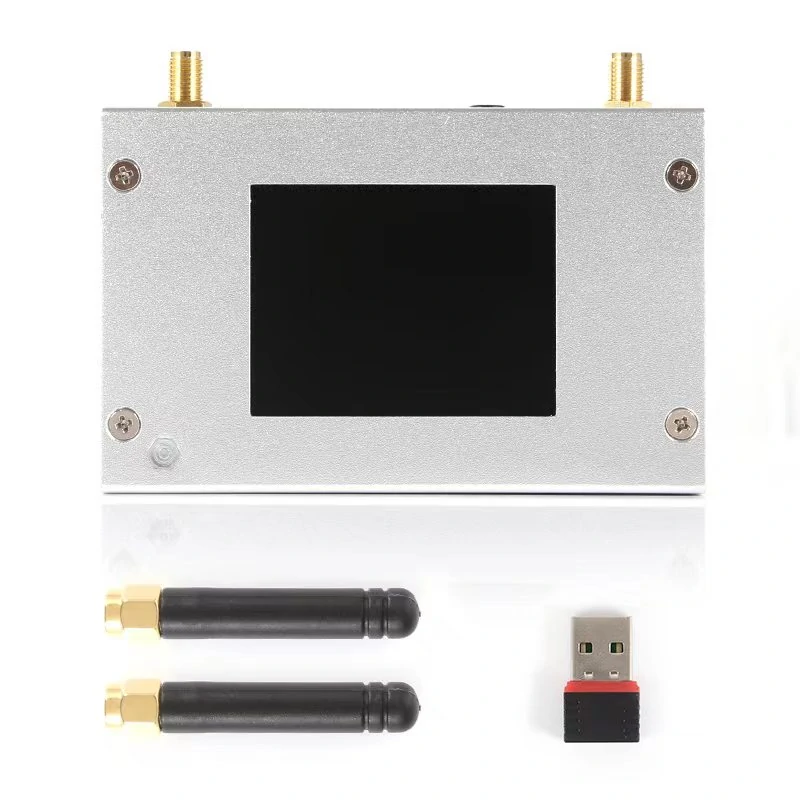- Stock: In Stock
- Model: 6426
Available Options
Description: It is a MMDVM hotspot digital networking box.
Display firmware has been updated.
Imported temperature-compensated crystal oscillators in DMR format with zero frequency deviation and duplex dual time slots are used.
It supports C4FM, DMR, DSTAR P25 and other digital formats.
It solves inconsistency in digital intercom mechanism, enabling multi-digital system intercommunication.
Using mobile phone hotspot network or WiFi network to connect to the Internet, it meets your dream of connecting with HAMs around the world. Package Included: 1 x Set of MMDVM Hotspot
WiFi Settings when MMDVM is Started for the First Time: I. Connect to Automatic AP Hotspot: 1. The hotspot is powered on. 2. Wait for Pi-Star to start. It usually takes about a minute (it will take longer if you use Pi0W). If your hotspot has a screen display, you can watch Pi-Star start up until the login prompt appears. 3. Wait 2 minutes for the Auto AP function to activate. 4. Check the hotspot named "Pi-Star-Setup" on your computer or mobile phone, and connect. WiFi hotspot: Pi-Star-Setup; password: 12345678 II. Log in to the Pi-Star Page: